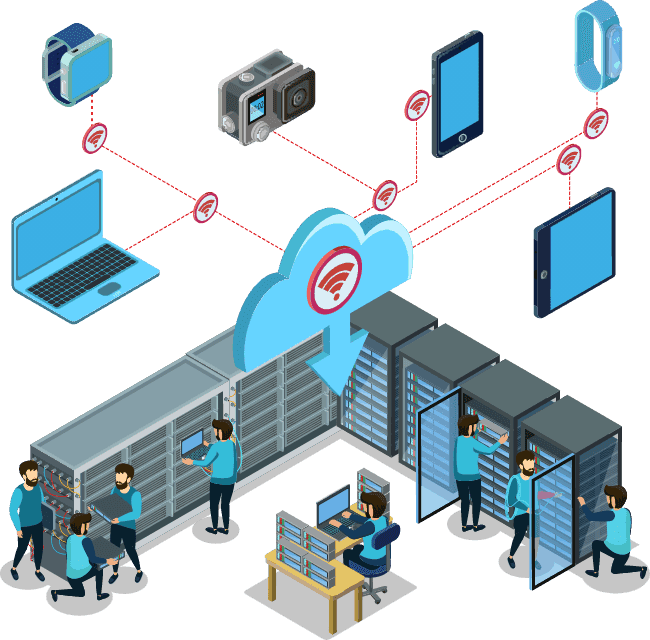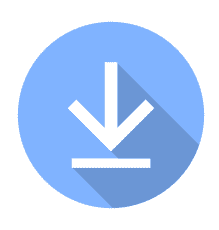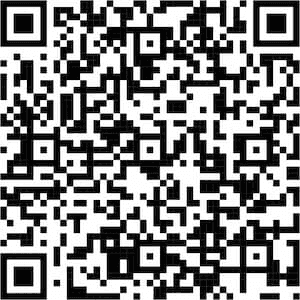UNIFIED FAILOVER MANAGEMENT
UFM is a robust and intelligent solution designed to safeguard your SAP Cloud Integration environments from disruptions caused by regional failures, maintenance windows, and unexpected errors. By automating failover processes, synchronizing critical artifacts, and implementing robust security measures, UFM ensures business continuity and minimizes downtime.
Seamless Cross-Region Failover
Automated Artifact Synchronization
Robust Backup and Recovery
Enhanced Security and Compliance
User-Friendly Interface

Unique Selling Proposition (USP)
UFM offers a comprehensive solution for managing and securing SAP Cloud Integration environments, providing a robust failover and recovery strategy to minimize downtime and ensure business continuity.

Reliability
Protect your SAP Cloud Integration environment from outages and downtime.

Efficiency
Automate tasks and streamline your operations.

Security
Securely store and manage your integration artifacts.

Flexibility
Customize your failover strategy to meet your specific needs.
Sync the artefacts parallelly from Tenant-1 to Git Repo and Region-2, so SAP IS will have artefacts moved technically and can quickly get deployed during failover time only.
Definition:
Region-1: Primary Operational Region, this region hosts the Primary IS Tenant, which handles live integration workloads and business-critical processes.
Region-2: Failover/Secondary Region, this region contains the Secondary CPI Tenant, which acts as the failover instance in case of outages in Region-1.
Region-3: Administration & Configuration Region, this region hosts the UFM Admin Portal, where administrators configure Tenant Management, Git Management, UFM Profiles, and Failover Planning.
Secure and Centralized Portal Access
The UFM Administrator utilizes a web browser, secured by SAP BTP IAS, to manage features like Tenant Management, Git Management, UFM Profiles, and operational tasks such as Sync, Backup, and Failovers.
Regional Configuration and CI/CD Integration
The UFM Admin portal, hosted in Region-3, stores configurations for source and destination tenants in separate regions. APIs enable integration with the Region-2 CI/CD pipeline for efficient failover operations.
Artifact Storage and Version Control
Azure Storage Accounts handle binary package storage, while Git Repositories (GitHub/Atlassian) ensure robust version control for artifacts accessed via transport management from the source CPI tenant.
On-Premise and Cloud Connectivity
On-premise data centres access CPI services through a cloud connector, ensuring seamless hybrid integration.
Dynamic Traffic Management
A DNS-based Network Load Balancer (e.g., Azure Traffic Manager or AWS Route 53) routes traffic between tenants in different regions and subaccounts for optimized performance and failover.��
Primary Integration Suite
The Primary CPI Tenant, configured with Custom Domain services, masks underlying endpoint URLs via the Network Load Balancer for enhanced security and usability.
Secondary Integration Suite
A Secondary CPI Tenant, also using Custom Domain services, serves as a fallback option to maintain continuity during failover scenarios.

User Management
Provides a centralized platform for managing users, roles, and groups with support for large-scale operations, while offering self-service capabilities to reduce administrative overhead.

Tenant Management
screens that shall be used to add & manage tenants. Each record shall have fields like Tenant Name*, Description*, Region*, API OAuth Token URL*, API Endpoint Url*, , API Client ID*, API Client Secret*, IFlowOAuth Token URL*, IFlowEndpoint URL*, IFlowClient Id*, IFlowClient Secret*, Environment*, Status

Git Account Management
Screen that shall be used to add & manage Git Accounts. Each record shall have fields like Git Name*, Description, Owner Name*, Environment*, Client Secret*, Status,

UFM Profiles
Screen that shall be used to add & manage Failover profiles that defines association between Primary tenant, Secondary tenant and Git account for backup.

Sync Tenants
Screen that shall be used to sync artefacts from primary tenant to secondary tenant as defined in an UFM Profile.

Backup Artefacts
Screen that shall allow users to take backup of all the artefacts from primary tenant into date wise directory structure into Git repository

Failover Configuration
This screen allows the user create failover plan to define arctifactsthat shall be only allowed during failover, their deployment priority, Runtime. This screen also acts like a status screen that shows any changes to the artefactsin the primary tenant.

Planned Failover
this screen allows user to switch to Secondary Tenant from primary using the failover configuration.

We’re proud to announce that our Unified Failover Management (UFM) solution is now available on the SAP Store — bringing a new standard for business continuity in SAP Cloud Integration environments through intelligent tenant sync, automated backups, and rapid failover orchestration.
Read the official press release to know more!

Curious about adopting UFM and optimizing your operations for the future? Get in touch with us - we’d be happy to guide you on the path to smarter, more efficient management!